
Today, Arc Search, the iOS app from the Browser Company that debuted earlier this year, has been updated with three key feature improvements: widgets for your Home screen, Voice Search that can be triggered from an iPhone’s Action button, and handy new tab controls for controlling page zoom and requesting a desktop site.
All of these added conveniences aim to take the AI-focused search and web browsing tool to a new place of frequent engagement for users.
Quick-launching widgets, Voice Search, and tab toggles
Arc Search now offers small and medium-sized widgets to add to your Home screen. Each widget provides the same basic functionality: quick launching into a new Arc search field to start browsing, reopening your existing spaces, or initiating a Voice Search.
Voice Search is an entirely new Arc feature, and can be enabled quickly and conveniently not only from the widget, but also with a tap-and-hold of the plus button at the bottom of the app. Even better though for iPhone 15 Pro owners, Voice Search has been added as a new action to the Shortcuts app, meaning you can configure your iPhone’s Action button to kick off a quick voice search. This method offers just as much convenience as a press-and-hold of the Side button to ask Siri.
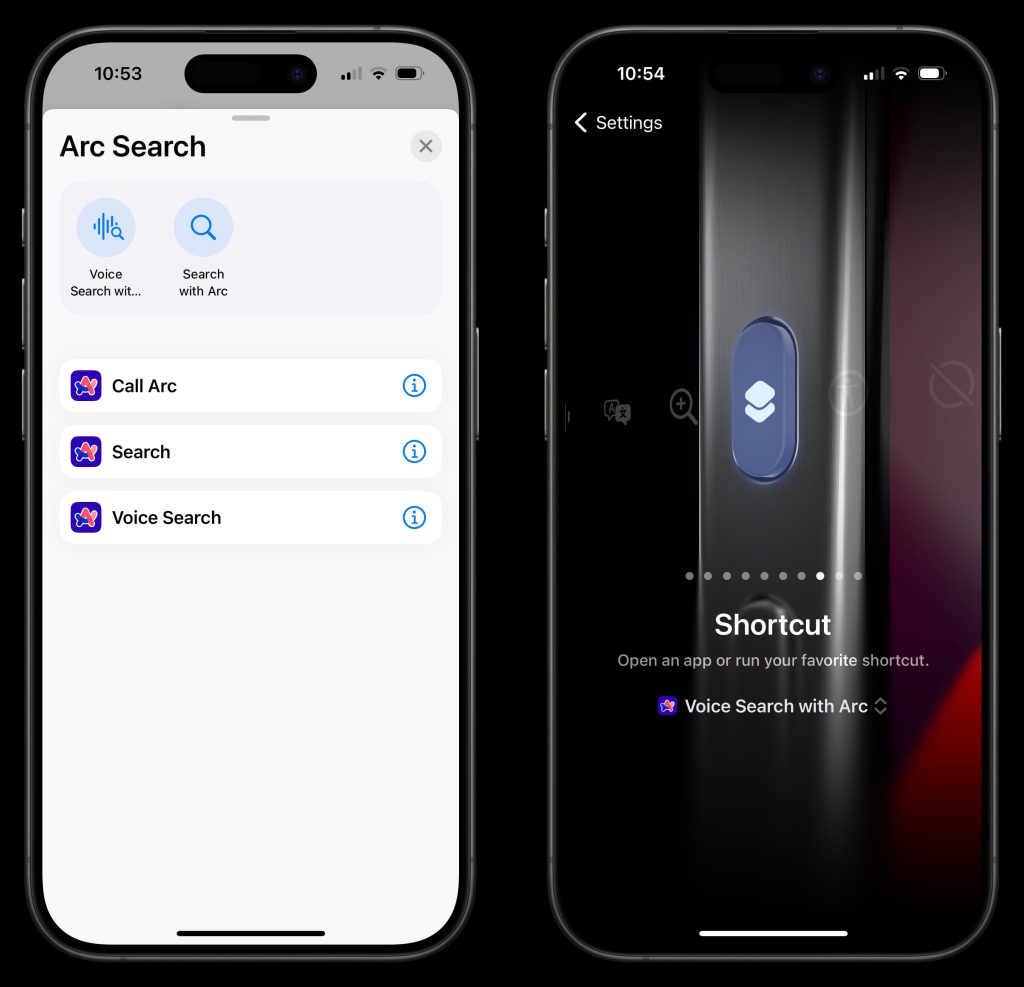
The final noteworthy addition to Arc Search is two convenient new tab controls. Accessed by hitting the upward-facing arrow in the bottom-right corner, you’ll now see toggles for Page Zoom and Request Desktop Site. I’m someone who often employs different settings across different sites, and I imagine I’m not alone in that, so being able to quickly tweak a site’s settings from the tab panel will be a nice change moving forward.
9to5Mac’s Take
Arc Search aims to represent a new method of web browsing that’s powered by AI, and these updates come on the heels of a likely AI story during the May 7 Apple event, not to mention a definite AI-heavy WWDC next month. So it’s no surprise Arc’s team is working hard to make the app more convenient for users in an effort to ingrain habitual use.
It won’t be long before we see what AI enhancements Apple has in store for Siri, Safari, and related core software, but whether the company offers features that directly compete with Arc Search or not, it sure is fun to witness a new era of app innovation and experimentation fueled by AI.
FTC: We use income earning auto affiliate links. More.



Comments